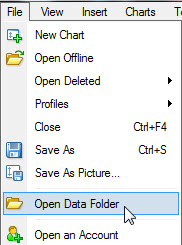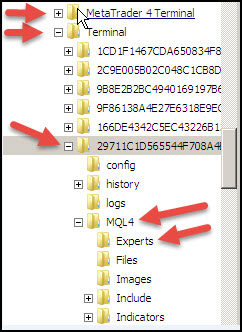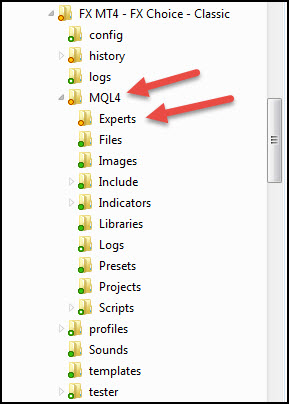MT4 Build 600
If, after installing the new version of an EA, indicator, or script, you find that the expired message still appears, then perhaps you have installed the .ex4 file in the wrong folder.
On February 4, 2014, the location of the experts, indicators and scripts folders changed with the issuance of Build 600 of MT4. If you upgraded MT4 from a pre-600 build, the Experts folder is located in a different location than if you had downloaded the MT4 platform new after the issue of Build 600. To find the location in which to install EAs, indicators, scripts and templates, click on File in the upper left corner of the MT4 window, and then click on the Open Data Folder link. If you install using the install wizard, the files will automatically be installed into the appropriate folders.
This is where to install EAs:Updated MT4 MT4 Downloaded after Build 600
![]()
|
Home
| Contact Us | Risk Warning |
Privacy Policy
|