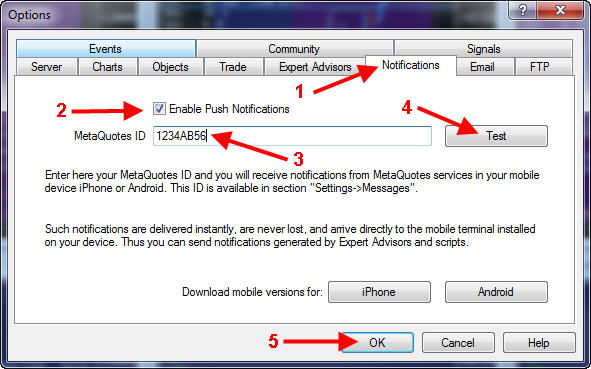If you have a smart phone or tablet and are not using the MetaTrader Mobile App, you’re missing out on a great aspect of trading. It allows you to trade no matter where you are. Log in to the Google Play Store from your device and download it today. Note that there are separate Apps for MT4 and MT5.One of the newer features of MetaTrader is “Push Notification”, which allows EAs and scripts to send short messages directly to your smart phone or tablet. It is much faster than emails and SMS texting is not universally available. As of version 4.4, the Trade Manager includes the ability to send “Push” messages. You must be on Build 482 or later of the MT4 platform in order to use version 4.4 of TM. Here’s how to set Push Notification on your MT4 platform.
After installing the App on your mobile device, start the MetaTrader App, tap the menu key and then tap the Messages button. At the top of the screen you will see “My ID:” Write down the ID.
1) Go to your MetaTrader platform, and bring up the Options menu (Tools/Options). Click on the Notifications tab. If you do not see a Notifications tab, then you need to update your MT4 platform.2) Now put a check in the Enable Push Notifications box.
3) Enter the ID that you copied from your mobile device.
4) Click on the Test button.
5) Click on the OK button at the bottom of the panel.
Almost immediately, you should have received a test notification alert on your mobile device. The test message will show up as from “MetaTrader 4 Terminal”.